Getting started with Gorilla Experiment Builder: A step-by-step guide
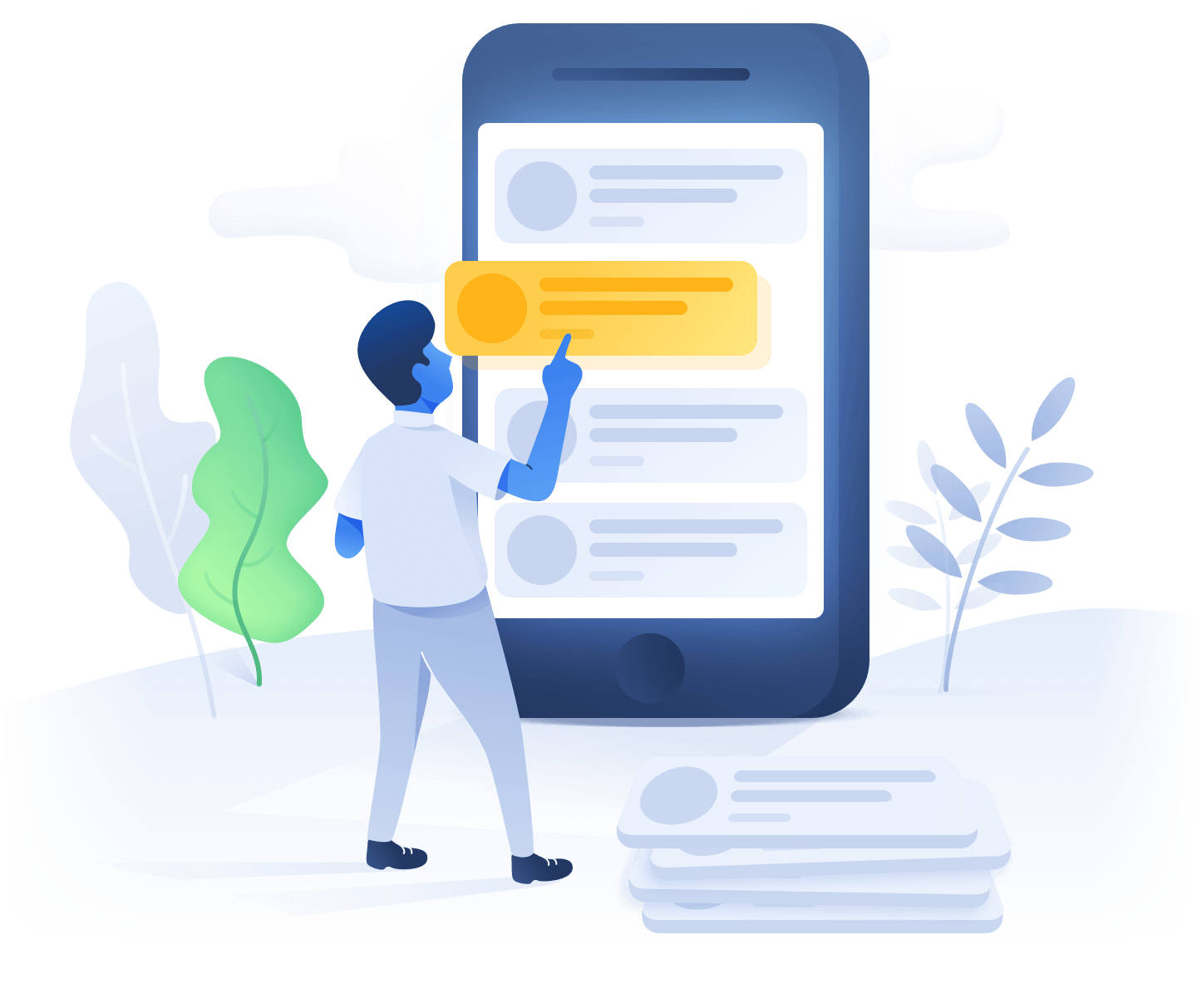
Carrying out behavioral and cognitive experiments can often be a daunting task, especially when it comes to online experiments. Researchers have increasingly turned to online platforms such as Gorilla for designing and running these experiments. This guide aims to enlighten you on how to setup an experiment using Gorilla Experiment Builder, where to find handy documentation and the best path towards successfully running your experiments.
Setting up your experiment
Setting up your experiment on Gorilla involves selecting a task, setting the experiment parameters, designing the layout of your task and finally, setting up the participant's instruction and debrief.
Here are the key steps you can follow while using Gorilla:
1. First, go to the Gorilla Experiment Builder platform and select 'Create a new task'. 2. Select the task that suits your experiment. Gorilla offers a range of workflows and cognitive tasks that you can use for your behavioral online experiments. 3. Configurate the experiment parameters, including the number of trials, nature of stimuli, among others. 4. Design the layout of your experiment. This involves how the instructions, stimuli, and responses will appear on the screen. 5. Set the instructions for the participant and the debriefing information.Finding the Documentation
Gorilla provides a comprehensive user guide and documentation to help researchers go through cognitive tasks setup. Here is where you can find them:
1. Visit Gorilla documentation portal found at the 'Resources' section at the bottom of the homepage. 2. Use the search bar or the categories provided to navigate through the documentation. 3. Save or bookmark specific pages for handy reference.Next steps
After setting up your experiment, you can now proceed to the next steps which include testing your experiment, distributing it to your targeted participants and finally, analyzing the data collected.
When conducting online experiments, it's always advisable to pilot your experiment before distributing it to your participants. This will help identify potential issues in your setup and fix them before running the actual experiment. Hosting platforms like www.cognition.run can assist you in running these pilot studies.
Once you're satisfied with your setup, distribute the experiment URL to your participant pool through email, social media channels, or other distribution platforms. Then collect and analyze the data using Gorilla's built-in data analysis tools or other third-parties tools like jspsych.
With these steps, you should be able to set up and execute your experiment successfully. Online experiment tools like Gorilla Experiment Builder do require some investment in time to learn and understand, but they provide a convenient and efficient way of running remote studies and significantly reduce the geographical limitations of conventional laboratory settings.