A Tutorial Guide to Setting Up an Experiment on MTurk
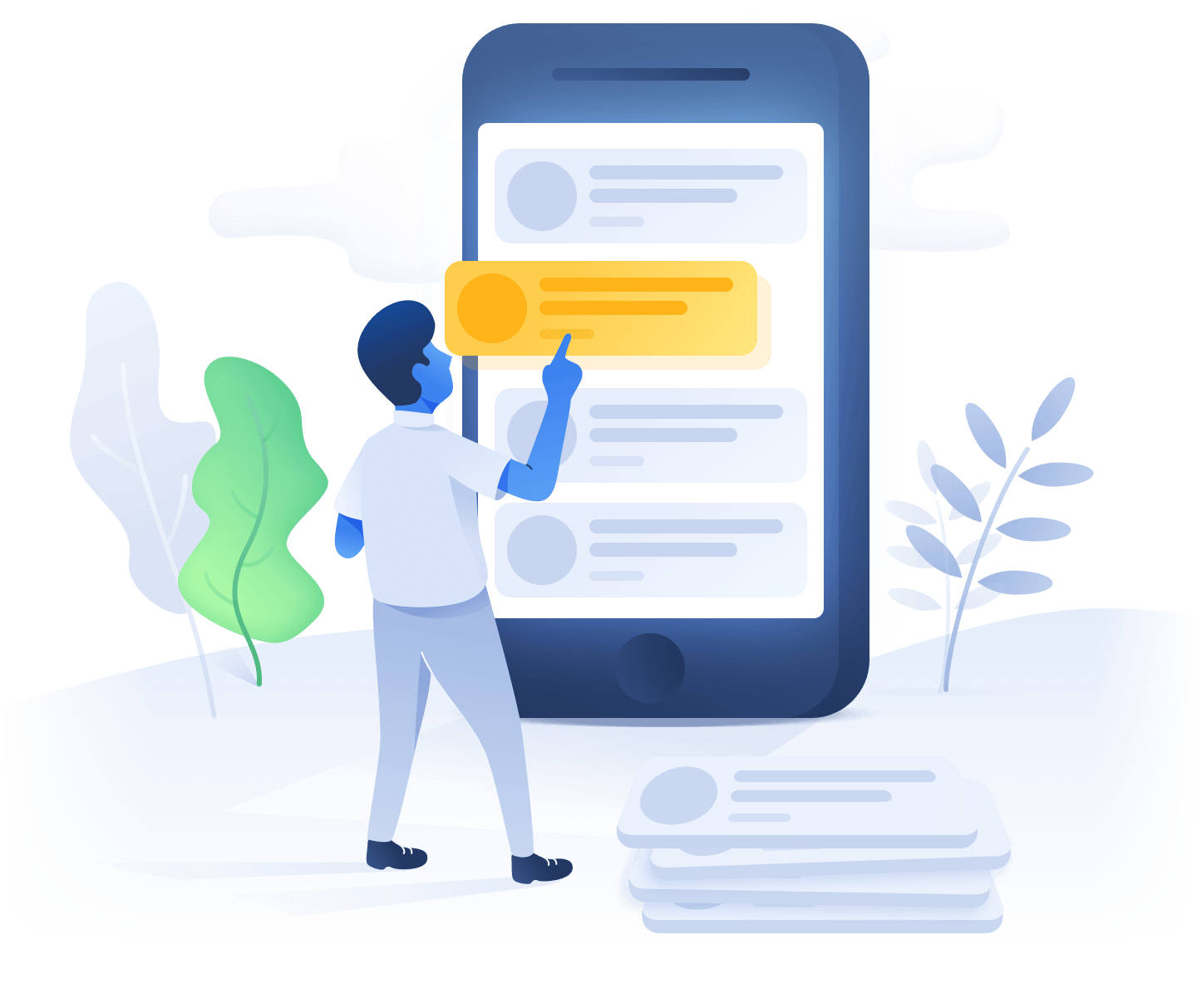
Setting up an experiment on Amazon's MTurk for the first time can be a daunting task. However, with the correct guidance and right amount of patience, running online behavioral experiments can be a process that is more than manageable.
Step by Step Guide on Setting Up an Experiment
Start by heading over to the official Amazon MTurk website and sign up for an account. After registration, you then have to create a requester account.
In designing your experiment, attentiveness to detail becomes crucial. The designs could range from mere surveys to significant cognitive tasks. This step may require you to apply the principles of psychological research in drafting the questions or tasks to be delivered. MTurk makes this easy by providing an interface that allows even a complete novice to design a standard experiment.
Following the design phase, you'll need to test your experiment internally to ensure all aspects are functioning as expected before publishing. This internal testing is what is referred to as a 'Pilot Experiment'.
Finding Relevant Documentation
MTurk offers a variety of documentation and resources needed to help guide new users through their platform. A good starting point may be Amazon Mechanical Turk's requester UI guide and API reference at: https://requester.mturk.com/developer.
For more advanced task programming, libraries/frameworks like jsPsych can be extremely beneficial. These tools will help you perform complex cognitive experiments remotely.
Next Steps
After successfully setting up and piloting your experiment on MTurk, your next step is to publish and monitor the experiment. Monitoring your experiment is important because it allows you to collect and verify your remote studies' responses in real-time.
You might find the tool collection at Cognition helpful. They offer online experiment hosting, data collection, and even resources for lab collaboration.
Running online cognitive experiments is a challenging task, but with the right tools and presented guide, any researcher can perform such tasks at their fingertip. Remember, your main task as a researcher is to uncover truth and provide knowledge to the world.